Waveforms and vectorscopes
A waveform monitor and vectorscope are essential tools for any video system which includes a TBC. To understand the purpose of these tools, we must think of them in relationship to a video monitor. In a system like BAVC's remastering center, the waveform monitor and the vectorscope are connected in line with the color monitor. These three displays, - waveform monitor, vectorscope and color monitor - are looking at exactly the same video. Each is designed to visually display information about the video signal. Each must be properly calibrated.
The typical use for the waveform monitor is to indicate the brightness and darkness of the video image. It measures the "original" video signal, the monochrome signal that we identify with Ernie Kovacs and Howdy Doody. The waveform monitor has horizontal lines etched on its screen, each line representing IRE units named after Institute of Radio Engineers.
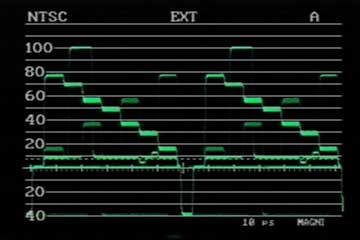 Waveform monitor display
Waveform monitor display
A legal broadcast video signal ranges from -40 IRE at the bottom of the waveform monitor screen to 100 IRE at the top. The only part of this range that represents visible video is from 7.5 IRE to 100 IRE. One third of the useable video spectrum is not visible, and has been set aside for keeping the video image in sync.
The waveform monitor in BAVC's center is used to keep the video signal withinthe acceptable legal broadcast limits.
With the top of sync at 0 IRE, the bottom of sync must be at -40 IRE, black must be at 7.5 IRE and the top of the video signal must never go above 100 IRE.
How do you adjust these levels? Remember the waveform monitor is just a monitor, like the color monitor. If you make adjustments to the waveform monitor you are not making any changes in the signal itself, only in the display on the monitor., If it needs adjustment, the signal will be adjusted at the TBC.
To adjust the black levels of the signal to 7.5 IRE, you will adjust the setup (also known as the pedestal or black level) on the TBC. To adjust brightness to 100 IRE, you will change the setting for luma on the TBC.
This is a very basic use for the waveform monitor, but perfect for transferring 1/2" open reel and U-matic. Waveform monitors are also used to "time" the horizontal sync of older composite online editing suites, verify time code phase and measure parts of the video signal with engineering names like the breezeway, the back porch, and the front porch.
Sherry Miller Hocking's "Principles of Image Processing - Sync" on the Video History Site gives a detailed description of the sync signal and its component parts.
The vectorscope is optimized to display the color information of the video signal. Six boxes with crosshairs are located at specific points on its display screen. When a color bars signal is passed to the vectorscope and the signal is calibrated and oriented properly, six points in the video signal will land on each of the crosshairs. On the screen, next to the box/crosshairs are labels R, Mg, B, Cy, G, Yl. These mark the color associated with each box/crosshairs: Red, Magenta, Blue, Cyan, Green and Yellow.
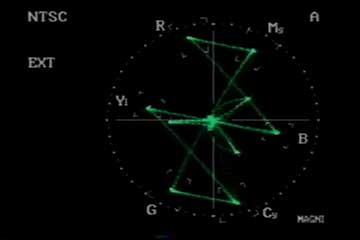 Vectorscope display
Vectorscope display
Like the waveform monitor, the vectorscope is only for monitoring. Changing the chroma setting on a TBC which then sends a signal to the vectorscope will cause the signal on screen to stretch out towards the edges of the display. Adjusting the hue on the TBC causes the video signal on the vectorscope to spin. Red travels towards Magenta or Yellow. The colors change.
Traditional waveform monitors and vectorscopes come in separate instrument cases, have green displays and resemble oscilloscopes. BAVC's center uses a waveform monitor/vectorscope called the Vscope by DPS. This device is an expansion card that will fit in a PC with an ISA slot or in an Amiga. It mounts in the same DPS expansion box as the DPS TBC. The Vscope has a BNC monitor output that can be sent to a color monitor. On the color monitor, the Vscope display can be toggled on and off.
One good feature of the Vscope is that its levels cannot be adjusted. All too often not-so-clever fingers adjust the knobs on monitoring devices, taking them out of calibration. If there is a discrepancy between the video signal as viewed on the color monitor and the one that is shown on the waveform monitor and vectorscope, the waveform monitor and vectorscope are almost always right. The discrepancy should always be verified with a reliable color bars signal.